Post These Photos on Instagram: What Method to Be Popular?
Introduction
Instagram has become a go-to platform for photographers and creatives looking to share their work with a wide audience. However, standing out in a sea of visual content can be a challenge. This article will guide you through effective methods to post your photography on Instagram and gain traction. From creating content to managing your community, you’ll learn everything you need to know to maximize your impact on this visual platform.
Why Instagram is Crucial for Photographers
1. A Visual Platform par Excellence
Instagram is primarily a photo-sharing platform, making it an ideal playground for photographers. It offers the opportunity to showcase your work to a global audience and attract potential clients.
2. A Personal Branding Tool
Your Instagram profile can serve as an online portfolio, allowing agencies, brands, and other professionals to discover your style and expertise. By using this platform strategically, you can build a strong personal brand.

How to Post Photos on Instagram to Gain Popularity
1. Create Quality Content
Use Quality Materials
Make sure you use quality equipment, whether it's a professional camera or a smartphone with a good camera. The clarity and sharpness of your images are essential to capture the attention of your audience.
Retouch Your Images
Editing is a key step in the process of creating content for Instagram. Use software like Adobe Lightroom or VSCO to adjust the brightness, contrast, and colors of your photos. However, be careful not to overdo it to maintain the authenticity of your images.
Adopt a Consistent Style
A consistent Instagram feed draws the eye and encourages visitors to explore your profile further. Choose a particular color palette or editing style and apply it to all your posts.
2. Optimize the Use of Hashtags
Use Popular and Relevant Hashtags
Hashtags are a powerful way to increase the visibility of your photos. Use popular hashtags like #photography, #photooftheday, or #instagood, as well as niche-specific hashtags like #streetphotography or #portraitphotography.
Create Your Own Hashtag
Creating a custom hashtag for your work can help strengthen your personal brand and encourage your community to share your photos.
3. Post at the Right Time
Analyze Your Audience
Use Instagram's analytics tools to determine when your audience is most active. Posting your photos at peak times increases the likelihood that they'll be seen and shared.
Frequency of Publication
Consistency is key to maintaining engagement. Try to post at least once a day to keep your audience engaged. However, quality should always be more important than quantity.
4. Engage with Your Community
Reply to Comments
Responding to comments on your posts shows your audience that you value their engagement. It can also encourage others to engage with your content.
Use Stories and Lives
Instagram Stories and Lives are great ways to engage directly with your audience in real time. Use them to share behind-the-scenes looks at your photoshoots, tips, or to chat with your followers.
5. Collaborate with Other Creators
Partnerships and Collaborations
Collaborate with other photographers or influencers to grow your audience. Collaborations can include account takeovers, joint photoshoots, or contests.
Participate in Challenges
Instagram challenges are a great way to gain exposure. Join photography contests or creative challenges to showcase your work to a wider audience.
6. Use Instagram Advertising
Investing in Sponsored Ads
If you have a marketing budget, investing in Instagram ads can help you reach a wider targeted audience. You can promote specific posts or create ads that will appear in users' News Feed or Stories.
Performance Monitoring and Analysis
Use Instagram’s analytics tools to track the performance of your ads and adjust your strategies accordingly. Monitor clicks, impressions, and engagements to optimize your campaigns.
Common Mistakes to Avoid
1. Neglecting Content Quality
Never compromise the quality of your content to post more often. A poor quality image can damage your reputation and scare away potential subscribers.
2. Ignore the Commitment
Posting without engaging with your community is a mistake. Engagement is key to growing a loyal audience. Take the time to respond to comments and thank your followers for their support.
3. Overusing Hashtags
While hashtags are useful, using too many or irrelevant hashtags can come across as if you're trying to "spam" your audience. Stick to a selection of 10-15 well-chosen hashtags.
4. Lack of Visual Consistency
A disjointed feed can be confusing to your followers. Make sure all your posts work together to create a visually pleasing whole.
Conclusion
Posting photographs on Instagram and becoming popular requires a well-thought-out strategy and consistent execution. By creating high-quality content, using hashtags strategically, actively engaging with your community, and exploring collaborations, you can increase your visibility and build a loyal following. For inspiration on your designs and discover artwork that could beautify your spaces, visit The Poster Shop .
FAQs
How can I increase my popularity on Instagram as a photographer?
Publish high-quality content regularly, use relevant hashtags, engage with your community, and collaborate with other creators.
When is the best time to post photos on Instagram?
Use Instagram’s analytics tools to determine when your audience is most active. Posting during these times maximizes visibility.
How many hashtags should I use on Instagram?
Limit yourself to 10-15 relevant hashtags per post to maximize reach without appearing spammy.
How can I collaborate with other photographers on Instagram?
Offer collaborations for joint photoshoots, contests, or account takeovers to expand your audience.
Why is visual consistency important on Instagram?
A consistent feed attracts the eye and encourages visitors to follow your account. It also creates a strong visual identity for your personal brand.
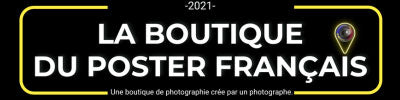



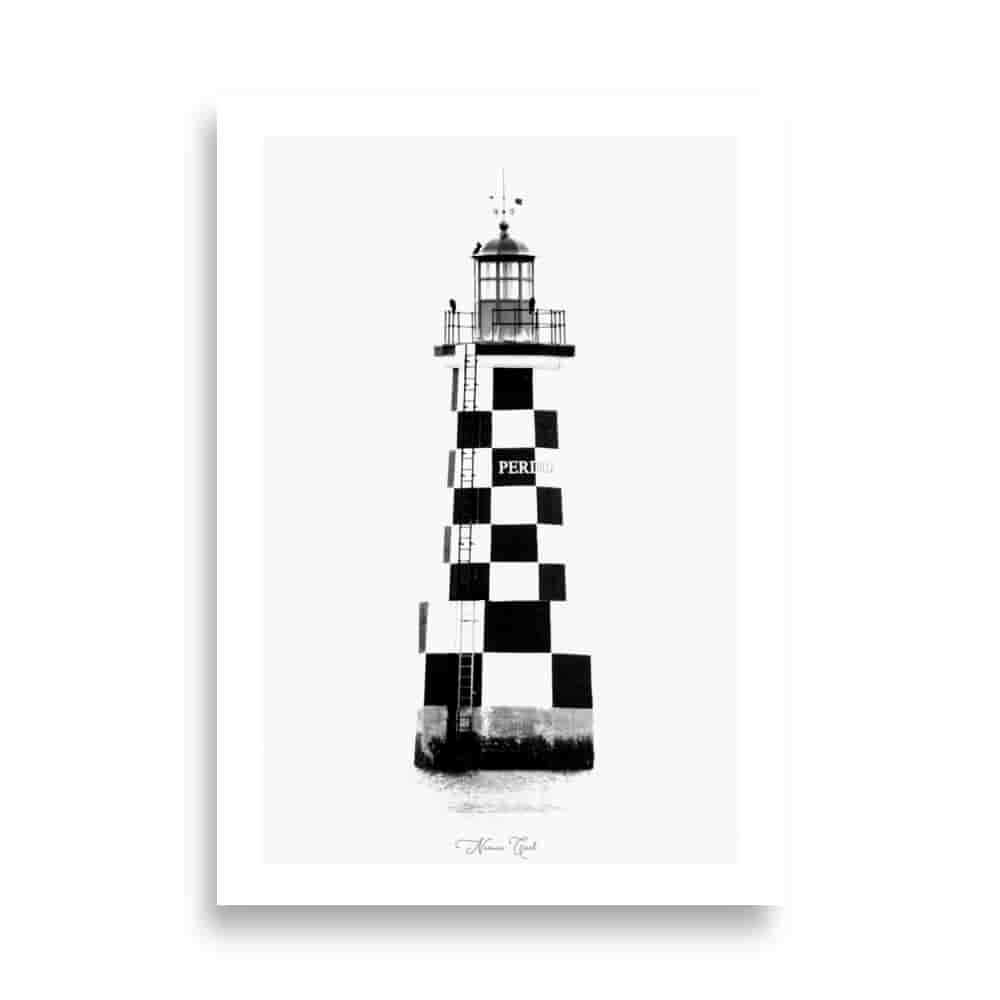













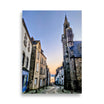











































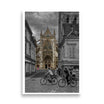






Leave a comment
All comments are moderated before being published.
This site is protected by hCaptcha and the hCaptcha Privacy Policy and Terms of Service apply.